The Real Way to Drop the Grays
I wrote a blog post about this before, but unfortunately, the method I showed you guys was awful and creates a bunch of pixellation. You don't want that. This method is much better.
When correcting the colors on something that's intended to be printed in black and white, you should always change your color mode to Grayscale, otherwise Curves won't be a very effective tool for getting rid of unwanted grey. Let's do this the wrong way first, so I can show you what I'm talking about.
For either, I start off the same. You can see how much of my bluelines show up in this scan. Unfortunately, as it's the semester break, I don't have access to Norris Hall's amazing scanner, so I had to make do with mine. This means I'm going to have to cheat and bump up the DPI.
From 200 to 300. I'd like to start doing my scanning at 600 dpi, because I tend to lose finer lines at 300 and below.
Now to crop it down to size (15"x10")
To pull up the curves menu, you go to Image-Adjustments-Curves. The graph you'll get differs with the color mode you're in, RGB will look different from Grayscale and both will look different from CMYK. You want to do your corrections in the mode you plan to print in.
In RGB, to get the blue to drop, you need to bring the black node all the way down under the highest point of black in the graph, and the white all the way up in the highest part of the white.
It looks right, doesnt it? Let's zoom in...
The corrections made with the Signo white gel pen read as blue. I can't print it like this!
So I change the mode to grayscale, and make my Curves corrections in that mode.
Now all that blue reads as grey.
As you can see, the graphs differ vastly between color profiles. Again, to drop the greys, I move the black all the way to the lowest point on the tail, and the white all the way to the highest point.
When correcting the colors on something that's intended to be printed in black and white, you should always change your color mode to Grayscale, otherwise Curves won't be a very effective tool for getting rid of unwanted grey. Let's do this the wrong way first, so I can show you what I'm talking about.
For either, I start off the same. You can see how much of my bluelines show up in this scan. Unfortunately, as it's the semester break, I don't have access to Norris Hall's amazing scanner, so I had to make do with mine. This means I'm going to have to cheat and bump up the DPI.
From 200 to 300. I'd like to start doing my scanning at 600 dpi, because I tend to lose finer lines at 300 and below.
Now to crop it down to size (15"x10")
To pull up the curves menu, you go to Image-Adjustments-Curves. The graph you'll get differs with the color mode you're in, RGB will look different from Grayscale and both will look different from CMYK. You want to do your corrections in the mode you plan to print in.
In RGB, to get the blue to drop, you need to bring the black node all the way down under the highest point of black in the graph, and the white all the way up in the highest part of the white.
It looks right, doesnt it? Let's zoom in...
The corrections made with the Signo white gel pen read as blue. I can't print it like this!
So I change the mode to grayscale, and make my Curves corrections in that mode.
Now all that blue reads as grey.
As you can see, the graphs differ vastly between color profiles. Again, to drop the greys, I move the black all the way to the lowest point on the tail, and the white all the way to the highest point.







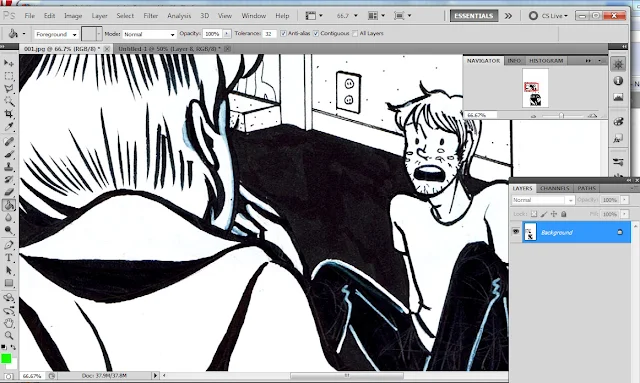




Oh man, I wish I'd remembered that this was here. I was just struggling with this the other day, and I was in such a hurry I didn't even think to check the internet! (I just erased all my nasty grey by hand like a dope.)
ReplyDeleteThanks for posting this, I'll keep this in mind in the future!