Converting Your Roughs to Digital Bluelines and Printing Your Bluelines: Intro to Comic Craft
Love comics? Check out 7" Kara, now a webcomic!
Now that our roughs are finished and scanned, we can progress onto the next stage- printing out another set of bluelines. For this tutorial I'm assuming you're working with traditional media- inks, watercolor, color pencils, ect.
We've discussed converting graphite to bluelines a few times in the past- and the method for converting your roughs to bluelines, and then printing your bluelines on paper isn't significantly different from the methods covered in the Converting Thumbnails to Roughs post.
If you're new to bluelines, check out this post.
A friendly reminder for converting graphite to bluelines:
File should be in grayscale with contrast bumped up.
Go to Mode- Duotone.
If you haven't set up a bluelines present yet, these are the settings you want to aim for:
C: 24 or lower
M: 0
Y: 3 or lower
K: 0
Your finished bluelines will look like this.
After you've converted your files to bluelines, the process for printing your pages on artist quality paper doesn't differ too much from most at-home printing processes.
This post was brought to you thanks to Ink Drop Cafe, the Creator's Collective.
If you enjoy webcomics or comic resources, please check out Ink Drop Cafe.
Setting Up Your File:
Sizing:
Make sure you resize your page before you hit print! Go to Image-Image Size
And select something suitable for your paper. Since we're printing on 11x17 paper, I opted to change the width to 10", leaving a .5" border around the page.
Keep in mind most printers can't handle true borderless printing, so don't expand your image to the very edges.
You can also make your image the same size as the paper, and select the Size to Media option in your print settings.
You will need a printer that can handle large paper sizes, and thicker papers. I use a Canon Pixma Pro 9000 Mk II, which can handle Strathmore 500 series Bristol (plate, smooth, and vellum) as well as Canson Montval watercolor paper. This printer is a bit of an investment, but one well worth making- I've had mine since 2012, and it has printed hundreds of 7" Kara pages, and dozens of anthology entries.
This printer can handle large formats (up to 16"x14" I believe) as well as heavier papers like illustration board, making it a great printer for an artist interested in utilizing printed bluelines in their art. The ink is dye based and water-soluble
In this tutorial, I'm using Photoshop to handle formatting and printing. I am sure other art programs, such as Sai, Manga Studio/Clip Studio Paint, and GIMP can handle resizing and printing as well.
Popular paper sizes for printing comic originals are:
- 11"x17" (sequential art size, may be difficult to find this size outside of Strathmore's sequential art series)
- 11"x14" (closest you can come w/o cutting watercolor paper)
Recommended Papers:
For inking:
For watercolor:
Canson XL 140lb 11x15
Canson Montval 140lb 10x15 (used for 7" Kara)
Blick Studio Watercolor Paper (140lb) 11x15
Note: when buying watercolor papers, go for tape bound, not blocks, if you intend to print through a printer.
These are just recommendations for comic papers- affordable, easy to find, runs through the printer, behaves consistently. There are many wonderful papers on the market that I have yet to try, and many fantastic watercolor papers that while highly recommended in my Watercolor Basics series, are not cost effective for comic work. Deleter paper, as well as Canson Fanboy paper should run through this printer in the format demonstrated further below, being the same weight as Bristol, but I have not experimented with that yet.
Printing:
You want to set your paper to plain paper, which gives you the option of Fast under print quality (this will put less ink onto the paper, which makes it easier to remove with water or digitally). If you don't see your paper size in the dropdown menu, there's a Custom option at the very bottom, and if you're printing on paper that's heavier than cardstock, you should change your Paper Source to front, which allows for flat loading.
Intro to Comic Craft Printing Cicada Summer Bluelines
For this video, I printed on Strathmore 500 series Plate Bristol, at 11"x7".
If you plan on using traditional coloring media, such as colored pencils, gouache, watercolor, or alcohol markers:
1. In an upcoming tutorial, I'll demonstrate how stretching rehydrates the waterbased dyes used in most home printer inks, which can be lifted up.
2. Alcohol inks are transparent, and will not cover your bluelines, so make sure you adjust the Cyan to an even lighter shade.
3. Color pencil, which is an opaque medium, should cover the bluelines fairly well.
If you're looking for a waterproof/alcohol marker proof printing ink, I recommend printing with a toner based printer.


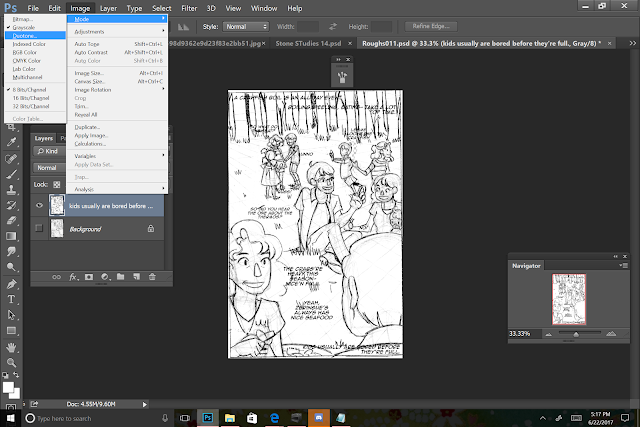









Comments
Post a Comment