While not an artist, Joseph Coco has a great deal of experience in the technical aspects of streaming,
both for art casts and vidoegame streaming. He is currently working on LPTV, a website designed to serve as a Hulu of game streams, and had helped me set up my own stream a couple years ago. He supervised SCAD's live casts, the SCAD Fashion Show being the most recent.
A live art stream is a simple concept and can be painless once you have a system in place, but there are a lot of choices to be made and it helps to know what's a head.
I would recommend you view some live streams before you begin. There are many people who stream, all with different styles and technologies. You should start by finding someone you feel is appealing to the same audience you are and try to mimic them off the bat. Ultimately, people are going to be on live streaming sites to be entertained; this doesn't mean you should avoid doing tutorials or try to be a stand-up comedian while you work, but even if you aren't directly competing with the live tv channel playing reruns of Dexter's Laboratory or the latest Legend of Zelda game, those are options that are available to your fans. To start with, let's find fertile ground for live tv art.
What site should I use?
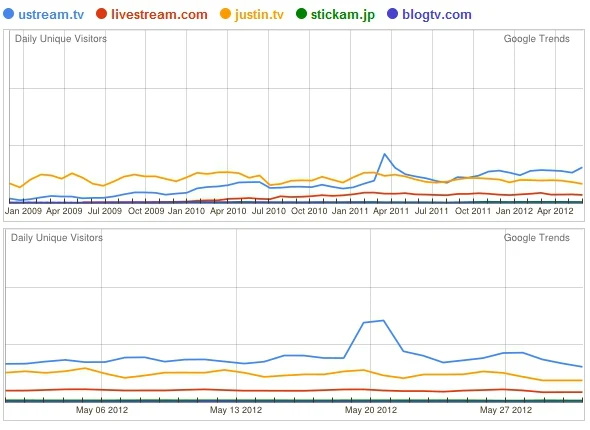 |
| Comparison of some of the live streaming websites on Google Trends. |
Justin.tv has had a steady user base for a couple years now but Ustream is on the rise and Livestream seems to have grabbed a chunk of Justin.tv's market. Demographics-wise, I happen to know that Justin.tv is predominantly young males and that very few artists live stream there. Ustream has a sizable mobile demographic and slightly more females than males. I don't know about Livestream other than it is used more in Brazil than the US, and obviously stick.am is used considerably more in Japan than the United States. It is fairly popular with Something Awful goons as a hangout, and allows the user to have multiple broadcasts at once.
Ultimately you don't have to decide as you can stream to multiple sites at once, but you should still target what works best for you.
Getting your feet wet
Now that you've watched some live streams and know from what website you would like to stream, lets hit the ground running so you can get a quick feel for what's ahead.
Open Photoshop,
Pixlr or another graphic software that you can sketch in.
-
Go to your
Dashboard to create a channel. I recommend you choose Entertainment -> Drawing or Education -> Drawing for the category, but more on channels later.
-
Open Ustream Producer and enter your credentials for Ustream.
Select the Computer monitor icon (third from the left) from the icons above the shots.
Select to allow Desktop Presenter to bypass Firewall.
Select Window from the source drop down menu and choose the drawing application you are using.
Switch back to Ustream Producer and select the Desktop Presenter icon again.
Select the add a shot from the drop down
Click the shot in the shots thumbnails list.
Click Start broadcasting.
Click Chat in the upper right corner.
Tweet, Facebook Status, and Google+ status that you are streaming.
Draw!
If you've done this for 30 minutes to an hour you should have a good feeling for what live streaming will be like.
Types of streaming / setups
There are a few components to a live stream to consider which are dependent on your focus.
Content
Chat
Face
Recording
Music
Reference
Quality
Zoom
Schedule
Branding
Supplemental information
The balance of these components is struck from your channel(s) goal which will affect what you stream. Most people have one of the following goals:
Market Yourself
If your goal is to entertain your viewers you should have music, have a picture of yourself in the corner of your video, chat with your users regularly, take requests before or after you complete your objective, have visual and fast-changing content such as inking or coloring a complete commission, and try to have good quality audio and video.
If your goal is to teach others make sure you have a set schedule, request feedback after the video, pause to make sure viewers understand and ask them questions, verbally explain your steps and try not to get side tracked, don't play music unless it is faint and not distracting, have good quality, adjust zoom frequently to capture over all process and details, leave reference up in the corner as much as possible, avoid interruptions and be sure not to have fluff in the beginning of your recording. When I say reference I'm including everything--pictures, sculptures, 3D models, and color palettes Teaching users may be the most challenging technically and take the longest to prepare before hand. I would strongly recommend you recruit a helper in the channel to answer any basic questions or to refer people to previous tutorials if they have technical questions already covered.
If your goal is to learn you should have high quality, ask questions to people in the channel, have two cameras set up at different levels of zoom, and minimize the music. I would recommend you explain what technique you are trying at the moment and the reason for doing so.
If your goal is to build an art community there is less pressure to produce a complete work but you should work to brand your channel as a place for artists to be artists. You can go at a slow pace, ensure your face is large in the corner, and have music by request.
Market A Product
If you are engaging existing fans or trying to build new fans I would recommend strong branding in your channel, a strict schedule, high quality, maybe your face in the corner, and chatting with viewers about your work and associated work. If you are promoting a Kickstarter or a new product, reference it frequently discuss the state of it and what your future plans are.
If you are fund raising for a charity you should have lots of branding demonstrating how the viewers can donate and where their money will go. For these types of streams there is often a heads up display showing supplemental information in the video such as what you are doing now, what you are doing next, donation amount goal, current donation amount, time until you sign off, potential prizes, your cause (logo?), and possibly the last person who donated and how much. Obviously chatting to entertain people is helpful and some music wouldn't hurt. It would also help to direct anyone who has donated a large amount to a donations tax write-off section.
If your goal is to entertain yourself while you produce something make sure to have a big picture of your working and good audio quality. This is obviously the easiest and can likely be done simply through a Google+ Hangout. But you shouldn't discount this as live streaming. It may be a good way to break into it in fact with low pressure.
I would say the majority of people are trying to market themselves; not directly by taking commissions, but by associating their skills and personality with their name, site, and social networks. Some artists with established products will stream them working on the next issue of their work to advertise it or simply to entertain themselves while they are working on it. Regardless, you should choose a focus for your channel and stick to it. There is nothing wrong with having multiple channels for different purposes.
Research
A year or so ago when Becca was first starting to do her art cast I did some research for her as she was trying to find the focus of her channel. The biggest bit of information she found was that no one wants to watch an art cast on Justin.tv. However, I went into 50 or so channels, mostly on Ustream, over the span of a few weeks and found the following:
Mostly male streamers.
Few instructional art casts.
On average, art live streamers have 10 viewers with 44 people in their crowd.
On average, total viewer time is 3.3 days.
On average, total unique views is 191.
Quality of the art was mediocre, that being someone who hadn't had professional training
Most stream their desktop, some their table, many of them zoomed in on important things, and few stream themselves.
Roughly half of the live streamers talk in their channels and half type.
Most people don't have music in their setup but when they do it's a spectrum, likely what they want to hear.
On average, people have 16 videos archived and only have one show.
On average, number of total views of an art channel is 3580.
If you want to see the details and don't mind my bored, crude comments see this
Google Spreadsheet with my research. Please note I did this research myself so I would appreciate you directing anyone who is curious to this post. Here are some example screen shots of the live streams I evaluated.
Once you've determined your goal you can evaluate the software and hardware required to meet that goal.
Software, it's not all free
You've already been introduced to Ustream Producer but there are other free tools out there that don't require much setup. Most streaming sites have in browser encoders setup which are nice to use when starting off as they allow more than just management of encoding but also social network notifications and status of the art cast / channel.
Adobe Flash Media Live Encoder is a standard encoder you should consider trying as well.
 |
| Adobe Flash Media Live Encoder looks complicated but it pretty run of the for generic encoding. Image from iphonewebtown.com. Sorry, I didn't feel like installing it on this machine. |
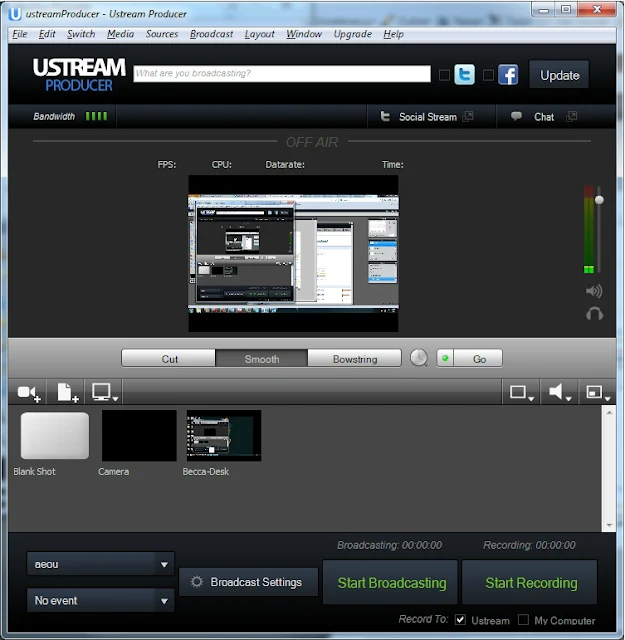 |
| Ustream Producer has simple and straight forward. I would recommend it over Adobe Flash Media Live Encoder for if you are on Ustream. |
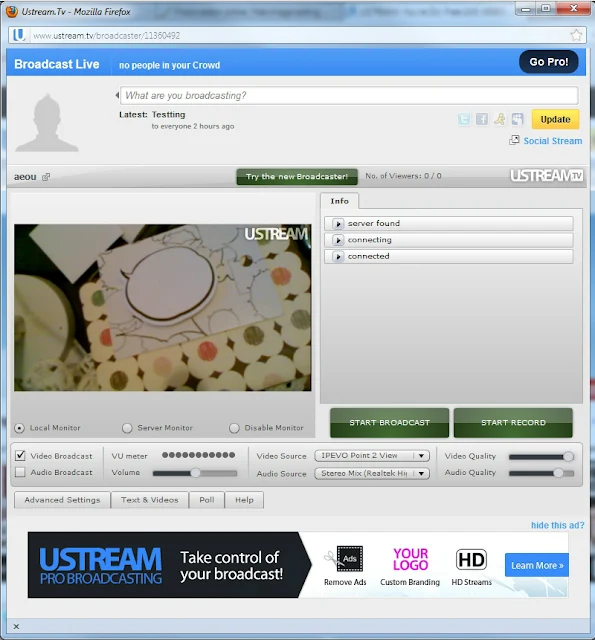 |
| Ustream in browser encoder. Great for just starting off. |
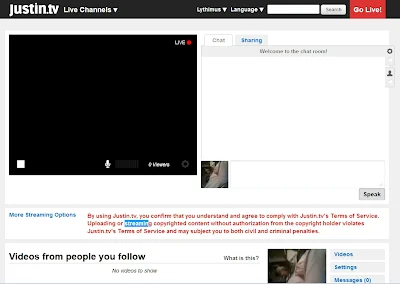 |
| Justin.tv in browser encoder. Less options. |
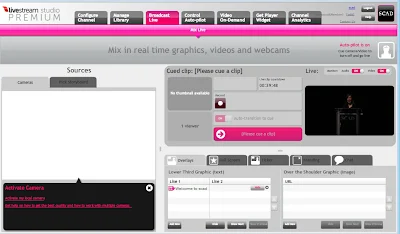 |
| Livestream Premium (Sorry, I didn't feel like making a free account) Studio in browser encoder. Pretty powerful. |
These free program setups are lacking an important feature, composing video on top of another video. It often helps to have a different shot in the corner of the screen such as your face, some reference, or even a zoomed in shot of your working area. In order to do this though you must purchase a professional tool such as Wirecast ($449), VidBlaster Home ($195), or XSplit ($39.95 for 12 months) .
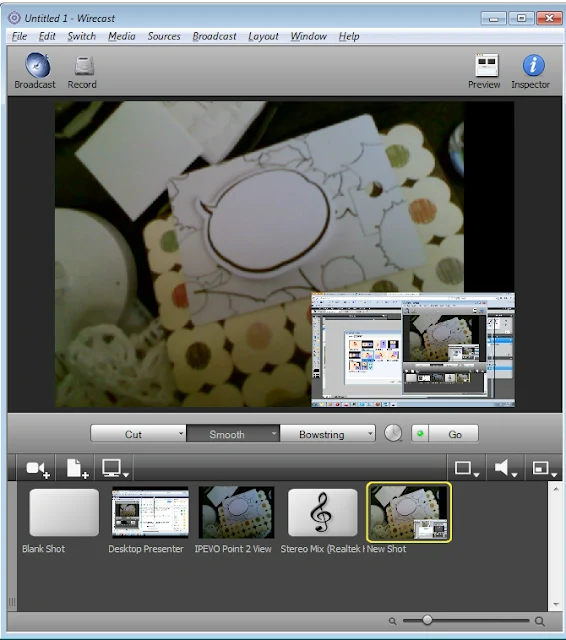 |
| Wirecasting composing two camera views on top of each other. |
 |
| VidBlaster can also overlay video (not pictured). |
I personally prefer Wirecast but it has become more expensive since I last used it and I've found VidBlaster crashes less. I have no experience with an XSplit setup, but I do know a free spin off is being worked on called FFSplit which currently supports image overlays but not video overlays.
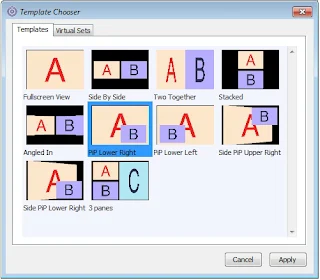 |
| Here is an example of composing shots on streaming audio and video setup.
|
These tools also support chroma key masking which can remove a single color background (green screen) from a camera so you can minimize how much space your mug shot consumes in your setup.
 |
| I grabbed this example of Chroma Key from the first video game stream I tried. It's very common for gaming but not as much so for art casts.
|
Hardware
You will need a fast computer, a fast and stable internet connection, and a decent quality camera if you want a high quality art cast. Consider the following when you are ready to invest in your live art stream:
- Computer - Use a computer in a comfortable work area but ensure it has many cores and a high clock speed. Livestream has a minimum requirement of a 2 core CPU clocked at 2Ghz but recommends a 4 core CPU with at least 4GB of RAM. If you want to stream in 1080p they recommended an i7 with 8GB of RAM. If your computer is not in a comfortable work area you could either purchase an external encoding device such as Elgato Turbo.264HD ($100) to run on your laptop or simply chat on your laptop and have a couple USB extenders for your webcam and headset from your desktop.
- Broadband internet connection - Upload bandwidth is what matters here. With a 250kbps (comparable to US 2G) upload connection you can get 144p with 32kHz audio. With an 800kbps connection (comparable to US 3G) you can get 480p (standard definition) with 44kHz audio at 64kbps. With a 1.2 Mbps (comparable to US 4G) connection you can get 720p with 128 kbps audio. You would likely need 4Mbps to stream a 1080p video at 30 FPS. Check out SpeedTest to see what bandwidth your internet service providers offers. Remember broadband varies depending how many people in your area are using the Internet. Also, stop any P2P applications when you run the speed test.
- Camera - An external webcam with a glass lens which records at at least 720p is ideal. I have heard the Logitech HD Pro C920 ($75) recommended many times. Becca generally uses a built-in webcam to one of her laptops or the Logitech 2 MP HD Webcam C905 that we have which I would not recommend. The reason she can get away with this is she is using the IPEVO Point 2 ($60) document viewer to capture her traditional art and simply streaming her face with a lower quality camera. Though before she purchased a document viewer I nailed three pieces of wood together and clamped one of the C905s on the end of it. It worked surprising well :)
- Microphone - A headset is ideal if you are going to listen to music because no one wants to hear music being picked up through your mic rather than fed directly to the channel. Becca uses a simple Plantronics GameCom 1 which I got on sale. Unfortunately I don't know much about microphones other than you will likely want a plain, dynamic, comfortable mic and Sennheiser is the defacto brand. Grab a bluetooth ear piece if you don't have anything else. Editor's note: Kisai (@Kisai on Twitter) recommends a noise cancelling headseat available here for streaming.
- Lighting - Invest in a nice floor lamp or a couple spotlight lamps for the area you plan to be working in. Good lighting can offset a lower quality camera or low bandwidth. A dorm's lighting is hardly sufficient. I don't know the names of the lamps Becca uses but one or two of them are natural light lamps which can be quite expensive.
- Green screen - Not necessary really unless you absolutely want a large picture of yourself in the corner of your art cast and can't afford to take up the full real estate and can't find a solid-color, evenly lit wall to substitute.
- Tablet - Only necessary if you are working digitally. Invest in a nice tablet with high sensitivity. The obvious choice is a Wacom Intuos 3 or 4. Have spare batteries if your pen requires them and don't complain or blame things on your hardware.
Channel
Find a quirky concept for your art cast which will engage viewers instantly. Make them ask questions and get their input. Here's a couple ideas to make your channel unique.
- Viewer choice (medium, color, style)
- Request sketch ideas (build a list so people will wait around to see their request drawn)
- Time limits (5 minute sketches, racing coloring a comic page)
- Consistent medium
- Theme (A TV show, a color, an aesthetic, an artist, a comic, food, etc.)
- Add to existing familiar works (either something popular or famous)
- Drinking games (overdone and probably unprofessional)
You can experiment of course, but try to be consistent at least for short periods of time.
As you develop your channel's shtick you can theme your channel to match what you do. When your channel isn't active make sure to have a proper branding image with times of your next streams. A proper description and category will draw people to your channel even if they don't know you personally.
Tips
- Set your audio input to Stereo Mix (Win, Mac) if you want to play music. Make sure your mic is far away from your speakers or you will receive feedback.
- Advertise your art cast on social networks a few hours before and when you are streaming.
- Use your art cast to promote what you are going to be doing. If you are attending a convention soon remind people of it regularly. If you have a Kickstarter send people to it.
- View the rules of other people's channels and consider adding them to your own.
- Don't go into other channels and request people come to yours.
- Don't take what people say personally.
- Have someone you know in the channel to help make things smoother. They can tell you if your mic is too close to your face, that we can't see what you're working on, or that you really have to stop eating those Doritos because it's louder than your music. Editor's note: Having a friend to chat with can keep the chat lively, and will help boost your stats. Popular streams are become more popular because people are easily influenced. When a viewer sees you have 300 people in your channel s/he assumes you've got something good going on.
- After your art cast is over share the recorded link on your social networks with a blurb of what you covered. Remind everyone you have a live show at whatever time. I believe this works much better than simply drily promoting the show every week.
- Make sure you have taken care of personal things before you begin streaming. Don't let this stop you from spontaneously streaming occasionally though. Editor's note: This is why I don't stream- I am too wiggly/ADD, and like taking stretch/dance/food/pee breaks far too often.
- Work in high contrast if possible. Editor's note: Non photo blue is the enemy of low end webcams, so try to save your streaming for your inks if you can't ditch the non photo blue.
- Be patient. Editor's note: It takes time to build up an audience.
- Apologize if you are having technical problems. Don't let a live stream get in the way of your work.
- If you have an internet radio station, try to find one which does not have ads such as rdio. Editor's note: You can also pay for a year long subscription of Pandora.
- Try not to curse unless you feel your content is explicit as well.
- Pay attention to your web analytics and subscriber count offered by your live stream provider.
- Do what you can to accommodate users from Brazil, Mexico, Germany, the UK and other areas which frequently watch live streams.
- You can stream from a phone if you are doing something hands on in a large space such as sculpting, but I wouldn't recommend it with an older model phone.
Let me know how it turns out and feel free to advertise your art cast in the comments!
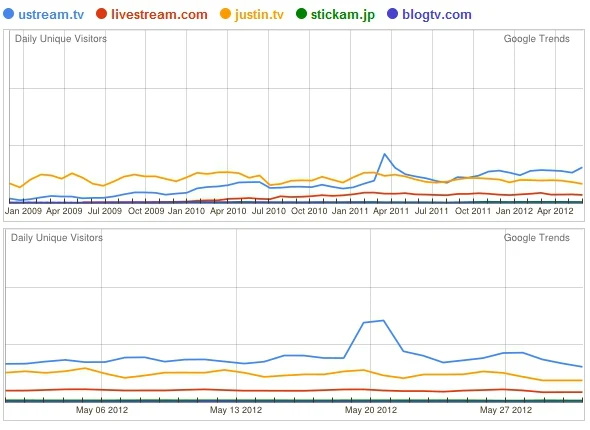
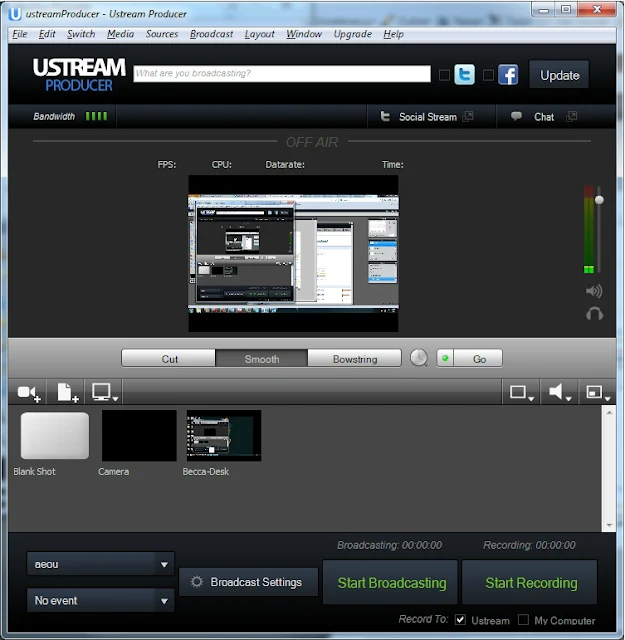
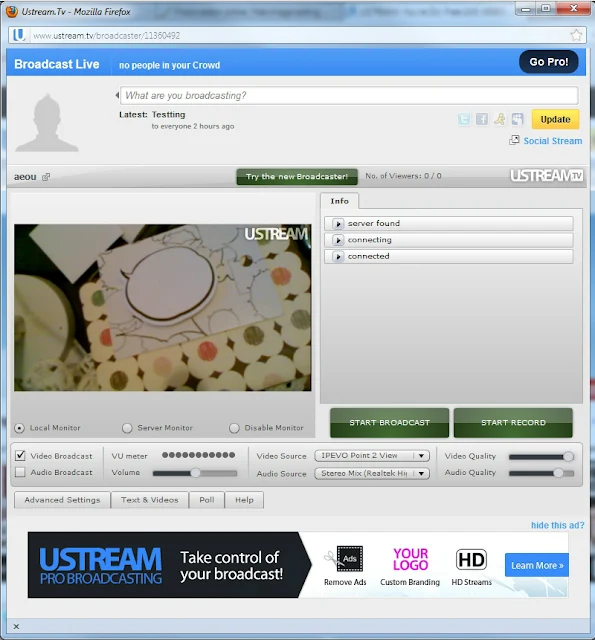
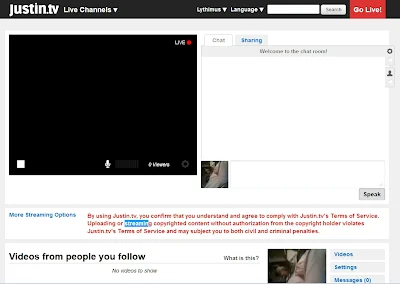
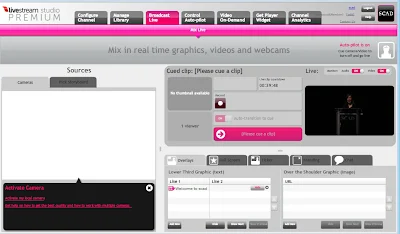
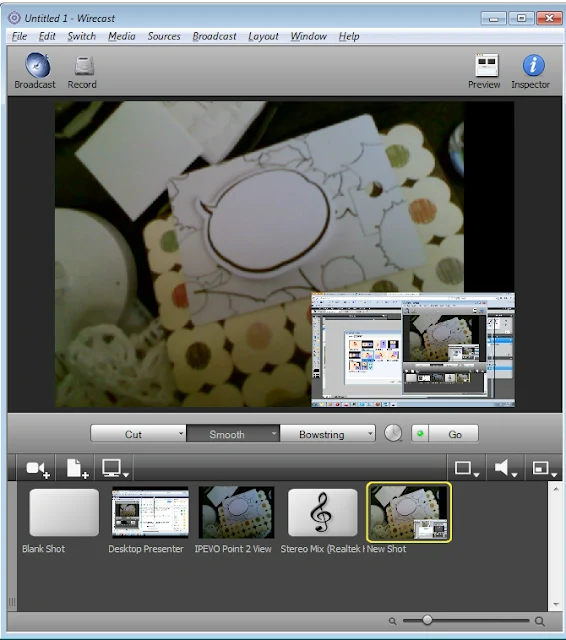

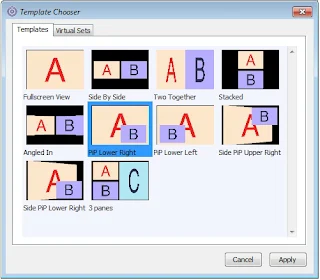



Do you know how well streaming works with Mac users? Barring knocking down a wall wherever I'll be living, life choices have resulted in a Macbook for my studio computer.
ReplyDeleteOne thing I noticed is that most of the cheap "starter" webcams are PC only, which worries me. While they may not be ideal anyway, the small upfront investment is preferred for someone who hasn't done a thing with streaming yet. I've had many requests to start up, so I'll try, but I'm scared of teching myself into a corner.
And, since the instructions say to check out some steams first, I'd love to see a sample steam by you two! (Sorry, Becca.) Since this blog is now tailored to my specific needs, I request marker coloring techniques for beginners! :3
Chris, this is Joseph. I wasn't aware that low-end web cams didn't support MacOS and unfortunately I don't have much experience with Macs. I can tell you that Mac is UNIX-based so it's quite possible low end web cams would work with generic drivers (here's one for example if none are pre-installed http://webcam-osx.sourceforge.net and also a list of known supported cameras http://www.ecamm.com/mac/iusbcam/configs.html). You wouldn't have the bloated software which comes with the cameras but you don't need it, especially if you have good lighting or are using a professional streaming program. I would recommend trying to borrow someone's camera and just testing the water to see if you like streaming before making an investment more than $30.
Delete