Every single week we explain on our podcast how to add SEQAlab to listeners' iTunes. This is fantastic if you're ALREADY LISTENING TO SEQALAB or if a friend forced you to listen, but for the uninitiated, our insistences are unheard. This is going to be amended right now, in a HANDY TUTORIAL FOR YOUR EYEBALLING PLEASURE.
STEP 1. Open up ye old iTunes. If you don't use iTunes, well, I am afraid I am not the woman to offer help and solace. I am not a big fan of iTunes, but it's the only program I use to find and download podcasts.
STEP 2. Go to the iTunes Store.
STEP 3: Type "SEQAlab" in the store's search bar. Go ahead, I'll wait for you.
 |
See, it promises to find what we're looking for quickly. I can not make such promises.
|
STEP 3: Hit 'Enter'. It's right there, on your keyboard. You use it every single day. Don't pretend like you need a picture...
 |
There. You have your picture. NO EXCUSES.
|
And here's where that enter keystroke takes you:
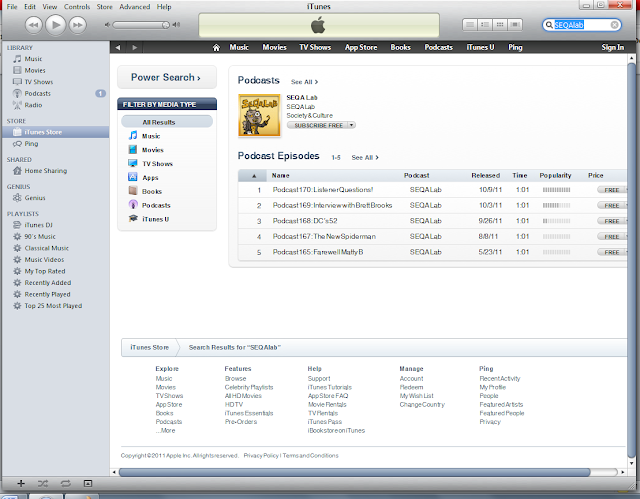 |
Oh hey, it's the SEQAlab podcast page for iTunes. Now you know what it looks like.
|
STEP 4. Click the 'Subscrive Free' button.
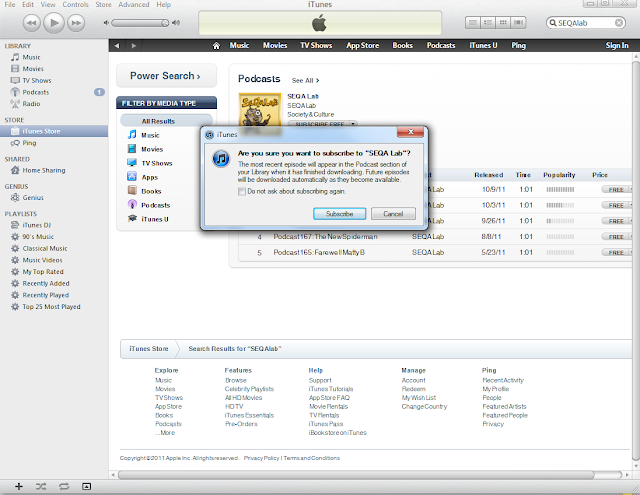 |
| Yes, you ARE sure you want to subscribe to this free podcast about comics. |
Now that you're subscribed, you're ready to listen!

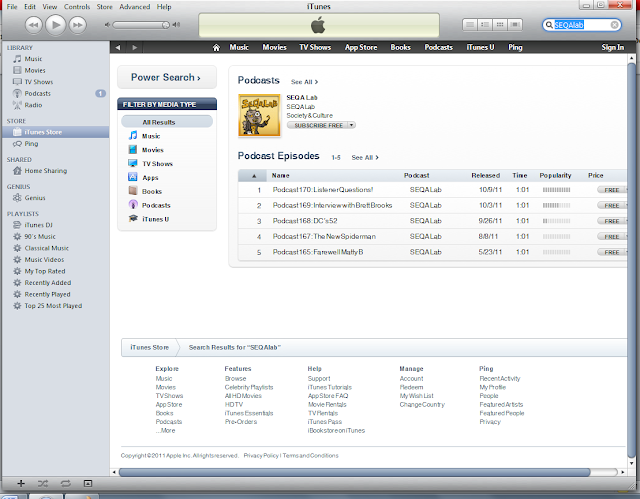
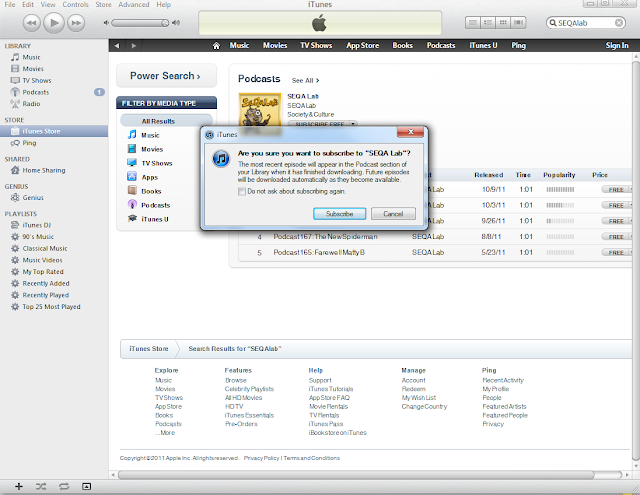



Comments
Post a Comment